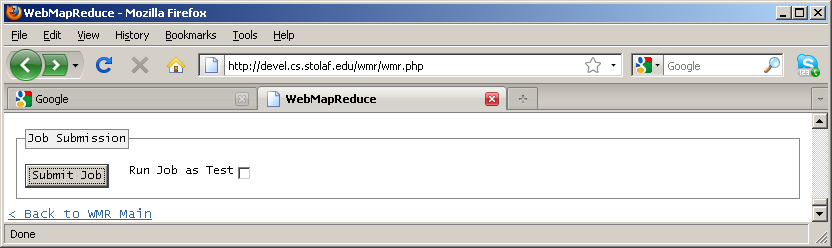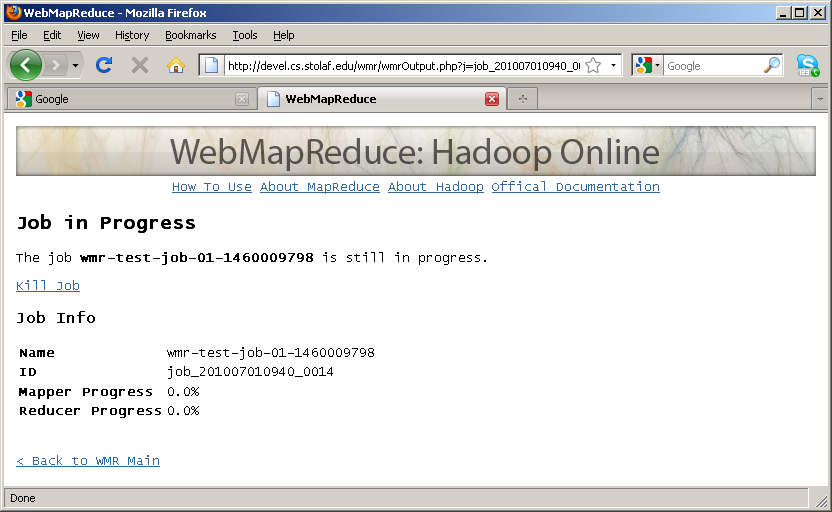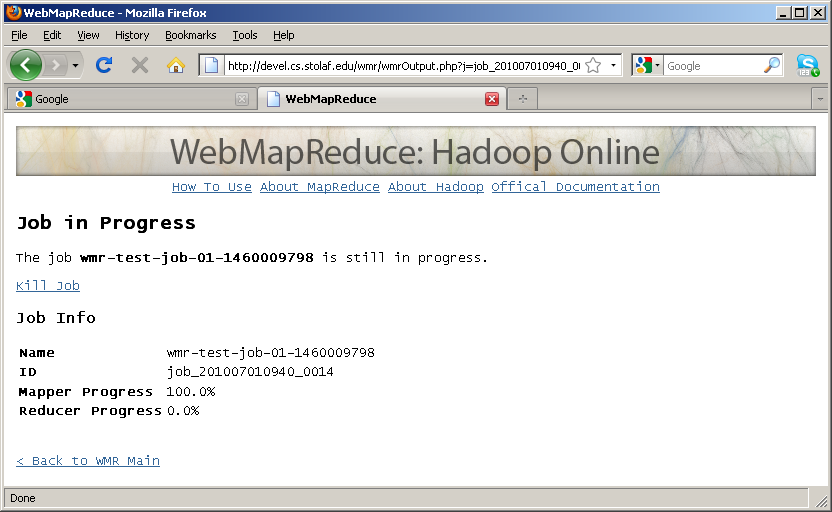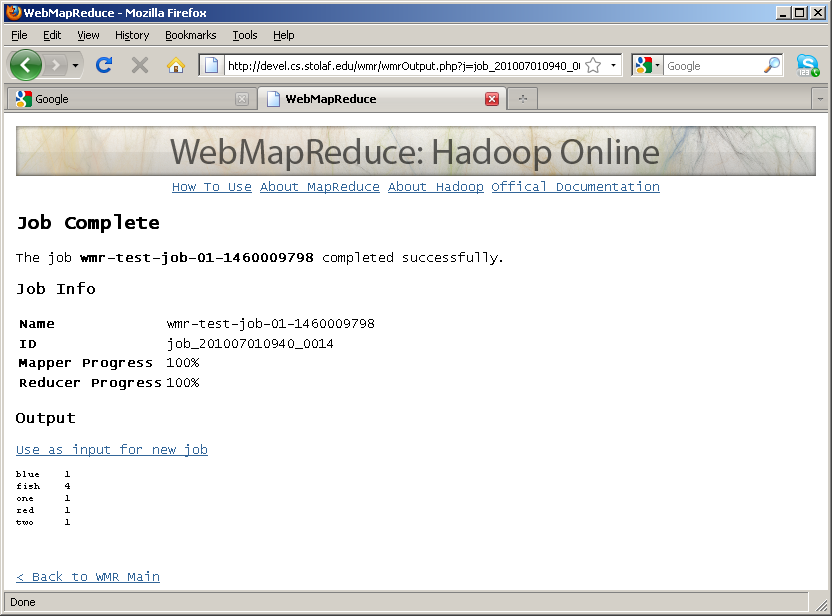2.6.4. Submit as a Standard Job
Once jobs have been tested, they can be run on the cluster where there is a much greater amount of computing power and no limit on input. Click your brower's Back button and change the job type to standard by unchecking Run Job as Test, and then resubmit.
If the job is submitted without errors, you will be redirected to the monitoring page. This page provides progress information about the running job and can be refreshed to update the information. Additionally, you can cancel the job by clicking Kill Job if it is taking too long, not working properly, stuck in an infinite loop, etc.
Important
Before you decide to kill a job, be patient! Sometimes, running a job on a full-blown cluster can take significant set-up time. Also, other users may be running their own jobs which have higher priority than yours, causing your job to be queued until more resources are available.
However, if you see that your job progresses for a while and stops for a significant amount of time—or sometimes, goes backwads and tries again many times—your program may be stuck in an infinite loop. Kill the job, go back, and try to debug it using test jobs or other tools. If that doesn't help, there may be a problem with the cluster. Contact your administrator.
There can be a significant amount of overhead between the map phase and reduce phase of a map-reduce job, so there may be a period of time during which the mapper progress will be at 100%, and the reducer progress will remain at 0%. This is normal behavior, especially for small jobs, which may spend more time being distributed over the cluster than they spend actually running.
If the map-reduce system cannot run your reducer, the job will fail and you will be given an error message. If this happens, go back and try to debug your job using test jobs. If your job works when testing but fails on the cluster, contact your administrator.
Figure 2.10. Updated Status Page
Once the job is finished, the output is collected from the DFS and the user is given the option to use the output as the input for a new job. The output is displayed on-page, and is split into multiple pages if it exceeds a certain size.
Figure 2.11. Status Page of a Completed Job
For any questions related to the use of WebMapReduce, please see the WMR help and discussion forum at:
For documentation for each language, please see subsequent chapters of this User Guide.