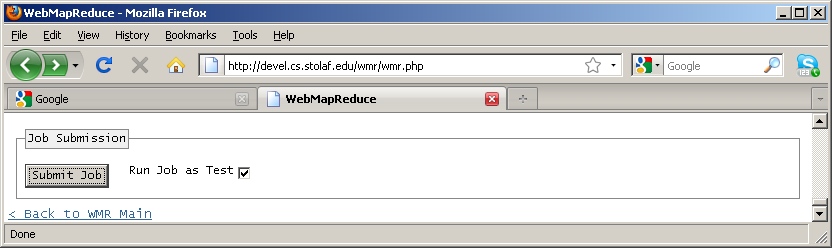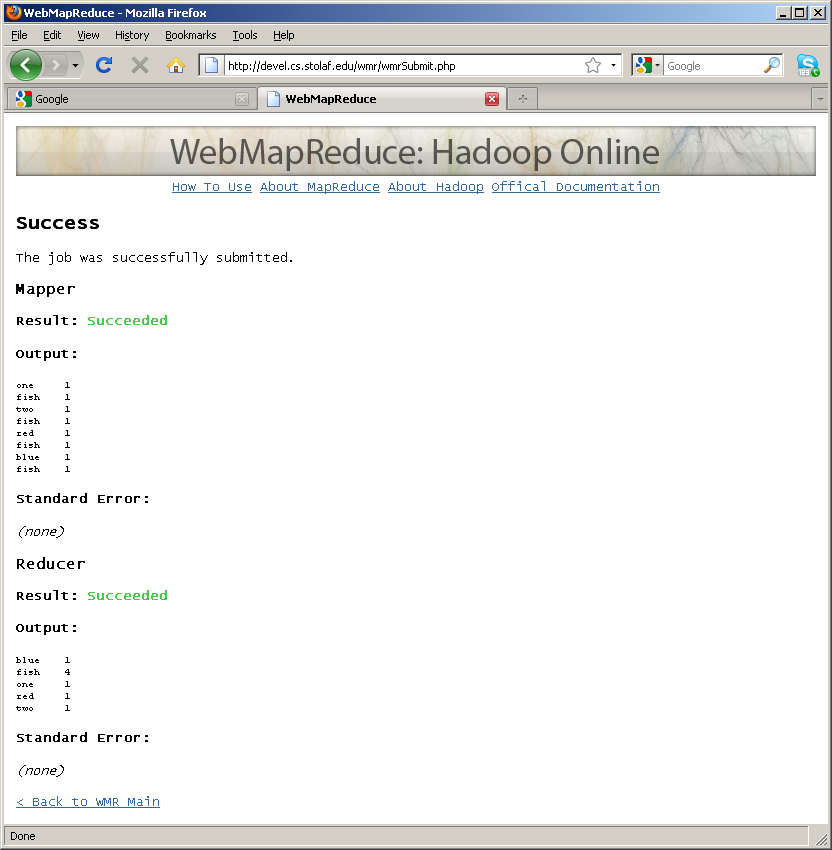2.6.3. Submit as a Test Job
Now we can submit the job. We will make sure our job is written correctly by submitting it as a test job, checking the option Run Job as Test and clicking Submit Job.
The result screen for test jobs appears as soon as the test is completed, which means that it has a much faster turnaround than a distributed job. You can see any error output (if available) in addition to the regular output of your jobs. This makes test jobs a helpful tool for debugging map-reduce programs. As seen below, the test job run for the example succeeded, and the output is correct: